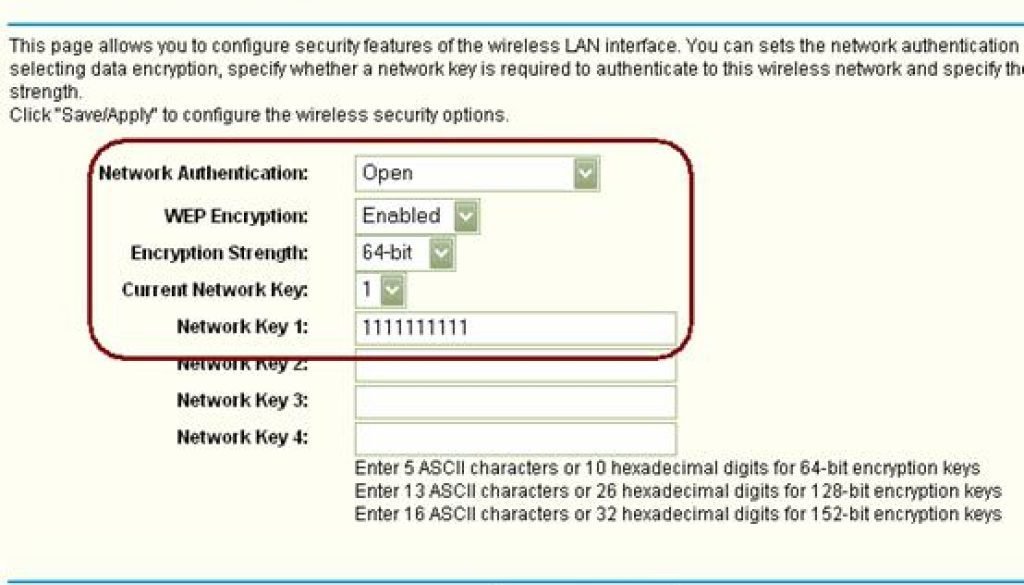What is Network Security Key? How to Find?
In today’s digital world, Wi-Fi is no longer a luxury, but an essential lifeline. It fuels our online activities, from streaming movies and checking emails to connecting with loved ones and managing our work. But lurking beneath the convenience of wireless connectivity lies a crucial security element – the network security key. This seemingly innocuous string of characters acts as the guardian of our digital lives, safeguarding our data from prying eyes and keeping unwanted intruders at bay.
What is a Network Security Key?
Imagine your home Wi-Fi network as a private club. The network security key is the bouncer, checking IDs and verifying membership before allowing anyone through the door. In technical terms, it’s a password that encrypts the data flowing between your devices and your Wi-Fi router. This encryption scrambles your data, making it unreadable to anyone who doesn’t possess the key.
Think of it like a secret handshake between your devices and your router. Only authorized devices with the correct key can join the handshake, ensuring your data remains secure within the network. Without this key, anyone within range could potentially eavesdrop on your online activity, steal sensitive information like passwords or credit card numbers, or even hijack your devices for malicious purposes.
Read about Wireless Network: A Comprehensive Guide
Why is a Network Security Key So Important?
The consequences of neglecting a strong network security key can be dire. Just like an unlocked door leaves your home vulnerable to burglary, an unsecured Wi-Fi network can be easily breached by hackers. Imagine the following scenarios:
- Data theft: Hackers could steal your financial information, login credentials, personal documents, or even your identity.
- Eavesdropping: Malicious actors could monitor your online activity, intercepting emails, messages, and even video calls.
- Malware injection: Hackers could plant malware on your devices, compromising your privacy and security, and potentially using your device to launch further attacks.
- Network hijacking: Hackers could gain control of your entire network, disrupting your internet access and potentially using your devices for illegal activities.
Understanding Different Network Security Keys:
Just like there are different types of locks, there are different types of network security keys, each offering varying levels of protection. Here’s a breakdown of the most common ones:
- WEP (Wired Equivalent Privacy): The original Wi-Fi security standard, considered outdated and vulnerable to hacking due to weak encryption algorithms.

- WPA (Wi-Fi Protected Access): A significant improvement over WEP, offering stronger encryption and authentication mechanisms, but still susceptible to certain vulnerabilities.

- WPA2: The current gold standard for Wi-Fi security, employing advanced encryption algorithms like AES and offering robust security features like WPA2-PSK (Pre-Shared Key) for personal networks and WPA2-Enterprise for larger organizations.

WPA3: The latest and most secure iteration, introducing enhanced key negotiation protocols and improved resistance against emerging threats like dictionary attacks and brute-force cracking.
Choosing the Right Key for Your Needs:
The type of key you need depends on your security needs and the compatibility of your devices. Here’s a general guide:
- Home networks: WPA2 with AES encryption is the most secure and widely supported option.
- Small businesses and organizations: WPA2-Enterprise offers centralized management and stronger security for sensitive data.
- Public Wi-Fi networks: Avoid connecting to networks without a password or using weak security protocols like WEP. Consider using a VPN for additional protection.
Read about Ethernet vs Internet: Understanding the Differences
Finding Your Network Security Key:
There are several ways to find your network security key, depending on your device and router:
- On your router: Look for a sticker or label on the router’s bottom or side panel with the key printed.

- In your router’s web interface: Access your router’s settings page through a web browser using its IP address (usually printed on the router). Look for the security settings section and locate the key.
- On your devices: For Windows and macOS devices, the key might be stored in the network settings or saved for previously connected networks.
Remember, never share your network security key with anyone you don’t trust.
Additional Security Measures for a Robust Defense:
While a strong network security key is crucial, it’s not the only line of defense. Here are some additional steps you can take to fortify your Wi-Fi security:
- Change your network name (SSID): Avoid using your personal information or easily guessable names.
- Disable guest access: This feature allows temporary access to your network, which can be a security risk. Consider enabling it only when absolutely necessary and providing a separate, temporary key.
- Update your router firmware: Manufacturers regularly release updates that patch security vulnerabilities. Keep your firmware up-to-date to ensure the latest security protections.
- Use a firewall: A firewall acts as an additional barrier, filtering incoming and outgoing traffic and blocking suspicious activity. Most routers have built-in firewalls, but you can also consider using a separate software firewall for enhanced protection.

Be cautious about what you share: Don’t share sensitive information like passwords or financial data on unsecured networks or public Wi-Fi.
- Use a VPN for additional privacy: A VPN encrypts your data even when you’re on a public Wi-Fi network, making it virtually impossible for anyone to eavesdrop on your activity.

Beyond Technical Measures: Cultivating Cybersecurity Awareness
Understanding the importance of network security goes beyond technical measures. Cultivating a healthy dose of cybersecurity awareness is key to keeping your digital life safe. Here are some tips:
- Stay informed about emerging threats: Keep yourself updated about the latest hacking techniques and vulnerabilities. Cybersecurity news websites and blogs are valuable sources of information.
- Be wary of phishing scams: Phishing emails and websites try to trick you into revealing your personal information or clicking on malicious links. Always verify the sender’s identity and think twice before clicking on any suspicious links.
- Use strong passwords and enable two-factor authentication: Avoid using easily guessable passwords like your birthday or pet’s name. Create strong passwords with a combination of uppercase and lowercase letters, numbers, and special characters. Enable two-factor authentication for added security, requiring an additional step beyond your password for login.
- Back up your data regularly: Regularly backing up your important data protects you from data loss due to malware, hardware failure, or accidental deletion.
- Talk to your family and friends about cybersecurity: Raising awareness among your loved ones can help strengthen your overall digital security posture.
Conclusion: Your Digital Gateway Awaits
A network security key is not just a password; it’s the cornerstone of your digital security. By understanding its importance, choosing the right type, and implementing additional security measures, you can create a robust defense against cyber threats and safeguard your online privacy. Remember, cybersecurity is an ongoing journey, not a one-time fix. Stay vigilant, stay informed, and keep your digital gateway secure for a safe and worry-free online experience.
Reference
- How to find your network security key
- What is a network security key + how to find it?
- What is Network Security Key and How to Find It
Network Security Key FAQs: Demystifying Your Wi-Fi’s Guardian
Q: What is a network security key?
A: It’s a secret password that encrypts the data flowing between your devices and your Wi-Fi router. It acts as a gatekeeper, ensuring only authorized devices can access your network.
Q: Why is it important?
A: Without a strong key, your Wi-Fi is like an unlocked door – anyone can access your data, steal your information, or even hijack your devices. Think of it as protecting your online privacy and security.
Q: What types of network security keys are there?
A: The most common are WEP (outdated and vulnerable), WPA (improved security), WPA2 (current gold standard), and WPA3 (latest and most secure). Choose WPA2 for home networks and WPA2-Enterprise for businesses.
Q: How do I find my network security key?
A: Look for a sticker on your router, access your router’s web interface settings, or check your device’s saved networks (Windows and macOS). Remember, never share it with anyone you don’t trust!
Q: What else can I do to secure my Wi-Fi?
A: Change your network name (SSID) to avoid using personal information. Disable guest access, update your router firmware regularly, use a firewall, be cautious about what you share online, and consider a VPN for public Wi-Fi use.
Q: What if I forget my network security key?
A: You can usually reset it using your router’s web interface or a button on the router itself. Consult your router’s manual for specific instructions.
Q: Do I need to change my network security key regularly?
A: It’s good practice to change it every few months, especially if you suspect someone might have accessed it. Update it immediately if you experience any security breaches.
Q: What are some resources for learning more about network security?
A: Numerous websites and blogs offer valuable information. Check out reputable sources like the Cybersecurity & Infrastructure Security Agency (CISA) or National Institute of Standards and Technology (NIST) for reliable advice and resources.
Remember: Cybersecurity is an ongoing process, not a one-time fix. Stay informed, be vigilant, and keep your network security key a secret to maintain a safe and secure digital life.