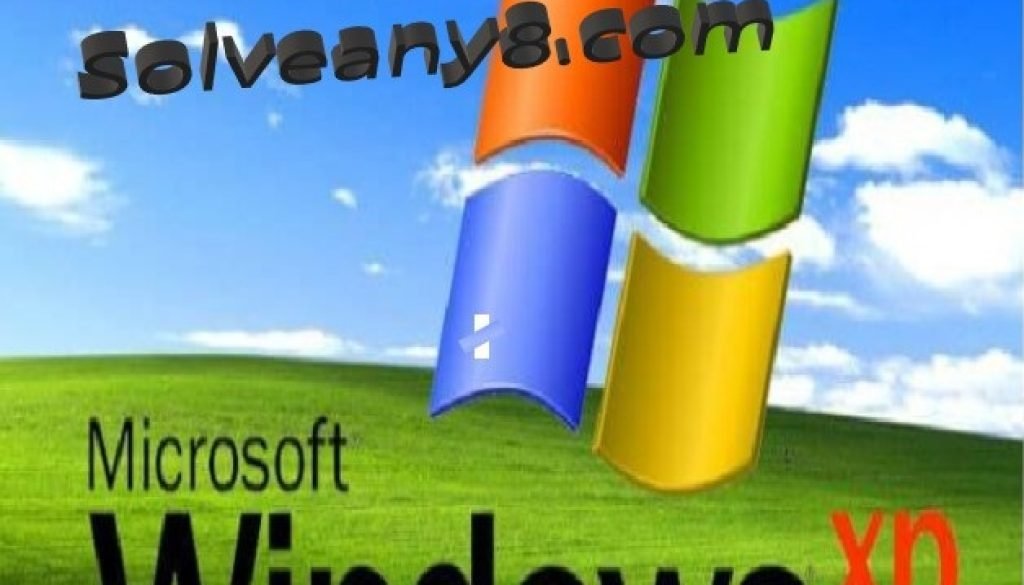Windows XP: Celebrating Its Legacy and Embracing Its Continued Relevance
Introduction to Windows XP
Windows XP, known as Windows eXPerience, made its official debut on October 25, 2001, under the auspices of Microsoft. This release marked a substantial stride in the progression of Windows operating systems, amalgamating the solidity of Windows NT with the user-friendly facade of Windows 98. Its overarching design catered to a broad spectrum of users, both in domestic and professional spheres, rendering it a versatile choice.

The Everlasting Legacy of Windows XP
Windows XP’s longevity stands out as one of its most exceptional aspects. It reigned supreme as the predominant operating system for over a decade, with numerous users displaying a reluctance to part ways with its familiar interface and unwavering performance. It wasn’t until April 8, 2014, that Microsoft officially terminated support for Windows XP, thereby encouraging users to migrate to more contemporary alternatives.
- Crucial Attributes That Forged Windows XP’s Iconic Status
- Intuitive User Interface Windows XP ushered in an intuitive and aesthetically pleasing user interface. The Start Menu, taskbar, and streamlined navigation system facilitated efficient operation for users of varying expertise levels.
- Augmented Reliability In comparison to its predecessors, Windows XP exhibited far greater stability and a reduced susceptibility to crashes. This newfound stability proved transformative for businesses and individuals who heavily relied on their computing devices.
- Extensive Software Compatibility Windows XP boasted an extensive repertoire of software compatibility, enabling users to run a diverse array of applications and games. This versatility played a pivotal role in sustaining its popularity.
- Advanced Networking Capabilities Windows XP introduced enhanced networking capabilities, making it an exceptional choice for businesses equipped with multiple computers. It streamlined the setup and administration of networks, fostering workplace efficiency.
- Formidable Security Measures While modern security standards have since undergone significant evolution, Windows XP did provide a commendable level of security during its heyday. It introduced features such as Windows Firewall and automated updates, laying the foundation for subsequent security enhancements in Windows operating systems.
Read about DOS: Unlocking the Power of DOS: A Comprehensive Guide

The Resonance of Windows XP in the Present Era
Nostalgia and Retro Computing
In the digital era, nostalgia wields considerable influence. Many individuals and hobbyists maintain Windows XP systems to relish the computing experience of the early 2000s. It’s not uncommon to encounter forums and communities dedicated to the preservation and revival of Windows XP for the delight of retro computing enthusiasts.
Support for Legacy Software
Certain industries and enterprises still rely on legacy software meticulously crafted for Windows XP. The intricacies of these specialized applications often render them irreplaceable, necessitating the continued use of this vintage operating system.
Virtualization and Compatibility Modes
To accommodate those who harbor fond memories of Windows XP, Microsoft introduced compatibility modes in subsequent Windows versions. Moreover, virtualization software empowers users to operate Windows XP within a virtual environment on a modern operating system, ensuring seamless compatibility with legacy software.
Read about Windows 7: Unraveling the Timeless Enchantment of Windows 7: An Exhaustive Exploration
- Frequently Asked Questions About Windows XP
Is Windows XP Still Receiving Support?
Ans: No, Microsoft officially terminated support for Windows XP on April 8, 2014. Consequently, the operating system no longer benefits from security updates or technical assistance from Microsoft.
Can I Transition from Windows XP to a More Recent Version?
Ans: Certainly, you can transition to a more contemporary Windows version, such as Windows 7, Windows 8.1, or Windows 10, contingent upon your hardware and software requisites. However, it is imperative to safeguard your data and verify that your computer complies with the system requirements of the new operating system.
How Can I Operate Windows XP on a Modern Computer?
Ans: You can execute Windows XP on a contemporary computer by leveraging virtualization software like VMware or VirtualBox. This enables you to create a virtual machine running Windows XP within your present-day operating system.
Are There Security Concerns Associated with Using Windows XP Today?
Ans: Indeed, there exist substantial security concerns related to the utilization of Windows XP in the current landscape. In light of Microsoft’s cessation of security updates, the operating system stands vulnerable to a gamut of threats, encompassing viruses, malware, and hacking endeavors. It is strongly recommended to abstain from deploying Windows XP for tasks entailing sensitive data or internet connectivity.
What Alternatives Exist for Running Legacy Software Besides Windows XP?
Ans: Should the need arise to run legacy software while maintaining a secure environment, consider alternatives such as Windows 7, which enjoyed extended support until January 14, 2020. Alternatively, you may explore compatibility modes and virtualization alternatives offered in newer Windows iterations to sustain compatibility with older software.
In summation, Windows XP, though officially retired, perseveres as a momentous and cherished chapter in the annals of personal computing. Its user-friendly interface, unwavering reliability, and expansive software compatibility continue to captivate aficionados and professionals alike. While it may not find favor as a primary operating system in today’s milieu, its legacy endures through virtualization and communities fueled by nostalgia.

Additional Links
- Wikipedia: Windows XP – Wikipedia has a comprehensive article on Windows XP, covering its history, features, and more.
- Microsoft’s Official End of Support Page: Windows XP End of Support – Microsoft’s official page regarding the end of support for Windows XP, which provides information on the risks of using the outdated OS.
- PCMag: The Best Windows XP Software That Still Works – An article that discusses software that can still be used on Windows XP, despite its age.
- How-To Geek: You Can Still Get Windows 10 for Free With a Windows 7, 8, or 8.1 Key – An article discussing the possibility of upgrading from Windows XP to Windows 10, which may be of interest if you’re looking to modernize your OS.
- ZDNet: Windows XP: Why it won’t die for years to come – An article that explores why some organizations and individuals continue to use Windows XP despite its end of support
MCQs
- When was Windows XP officially released?
- a) October 25, 2000
- b) October 25, 2001
- c) April 8, 2014
- d) January 1, 1998
Answer: b) October 25, 2001
- What was the primary goal of Windows XP’s development?
- a) Enhancing gaming performance
- b) Combining the stability of Windows NT with the user-friendliness of Windows 98
- c) Creating a mobile operating system
- d) Improving server capabilities
Answer: b) Combining the stability of Windows NT with the user-friendliness of Windows 98
- Which of the following was a key feature of Windows XP that contributed to its popularity?
- a) Limited software compatibility
- b) Frequent crashes and instability
- c) Enhanced stability
- d) Lack of a graphical user interface (GUI)
Answer: c) Enhanced stability
- What date did Microsoft officially end support for Windows XP?
- a) April 8, 2000
- b) April 8, 2014
- c) October 25, 2001
- d) January 1, 2010
Answer: b) April 8, 2014
- Why do some users and businesses continue to use Windows XP today?
- a) It’s free to use.
- b) It has the latest security features.
- c) Nostalgia and retro computing.
- d) It offers better gaming performance than modern operating systems.
Answer: c) Nostalgia and retro computing.
- What is virtualization software used for in relation to Windows XP?
- a) To create virtual pets
- b) To run Windows XP alongside a modern operating system
- c) To optimize gaming performance
- d) To design websites
Answer: b) To run Windows XP alongside a modern operating system
- What is the recommended action for users who are still using Windows XP today, considering its lack of support?
- a) Continue using it without any concerns.
- b) Upgrade to a newer version of Windows.
- c) Stop using computers altogether.
- d) Install a third-party antivirus program.
Answer: b) Upgrade to a newer version of Windows.
- What are some alternatives to Windows XP for running legacy software?
- a) Windows 11
- b) Windows 95
- c) Linux
- d) Windows 7
Answer: d) Windows 7