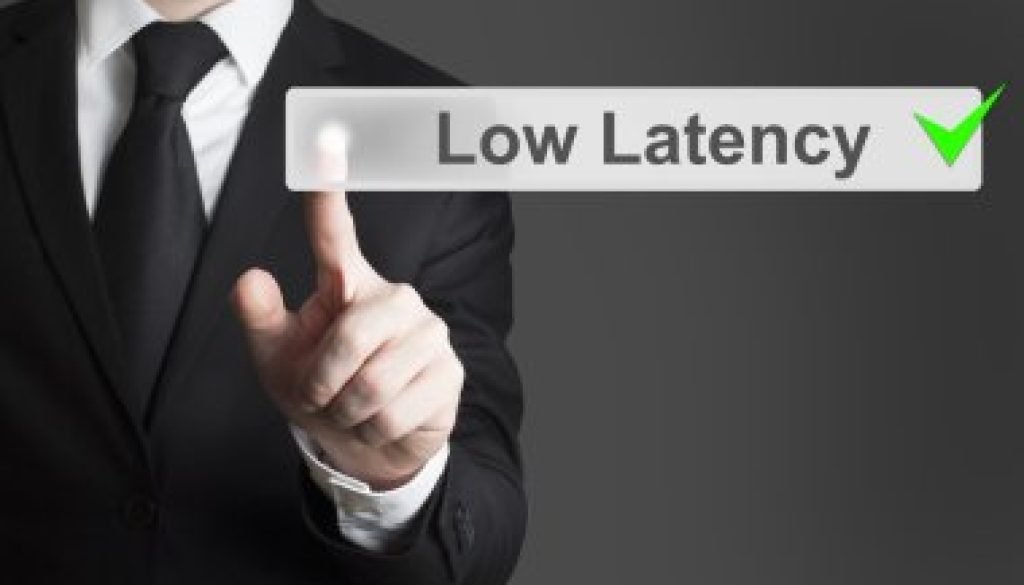Network Latency – Common Causes and Best Solutions
The easiest way to define network latency, also known as lag, is the delay in the amount of time it takes for data to move over a network. Faster response times are indicative of low latency, whereas longer delays are indicative of high latency.
Naturally, a longer latency increases the likelihood of network inefficiencies, which can be harmful, particularly for real-time business processes that depend on sensor data. Therefore, for increased productivity and more effective business operations, organizations prefer low latency and faster network connectivity.
A complete guide to understanding, monitoring, and fixing network latency.
Packet loss and jitter are two other problematic network issues that are closely related to network latency.
Everything you need to know to optimize application and network performance, including how to lower latency and debug the issue, will be covered in this tutorial.
What is network latency?
This word refers to network communication delays, as previously stated. It is best understood as the duration required for a data packet to pass through several devices, arrive at its destination, and then be decoded. However, latency is not a measure of the amount of data downloaded over time; rather, it is a measure of the time it takes for data to travel.
When latency is high, communication bottlenecks result in significant delays. In the worst situations, it resembles vehicles trying to merge into a single lane on a four-lane freeway. Depending on the cause of the delays, high latency can be either transient or permanent and reduce transmission bandwidth.
The speed at which data transfers, expressed in milliseconds, is a useful metric for measuring latency. Or it’s called a ping rate when used in speed tests. Performance improves with a decreased ping rate. Ping rates of less than 100 ms are deemed acceptable; however, latency in the 30–40 ms range is preferred for best performance.
By accurately checking network latency to make sure the device is available and delivering Internet Control Message Protocol (ICMP) echo request packets to a target device, the ping command also tests the accessibility of network devices.

Causes of network latency?
There are countless variables that can cause network lag. Here are some of the most common:
1. Distance data packets have to travel
Distance, or the separation between the device sending the request and the servers answering it, is one of the primary factors of network latency.
A website hosted in a data center in Trenton, New Jersey, for instance, will react more quickly—probably in 10 to 15 milliseconds—to a data packet sent by customers in Farmingdale, New York, which is 100 miles distant. However, users in Denver, Colorado, which is almost 1,800 miles distant, may have to wait longer—up to 50 milliseconds.
Reducing the physical distance that data packets must travel can be achieved by placing servers and databases closer to users.
Round Trip Time (RTT) is the length of time it takes for a request to arrive to a client device. Even though a few milliseconds more could appear insignificant, it can cause a round trip delay. There exist more factors that may contribute to delay.
- The back-and-forth exchange of information is required for the client and server to establish the initial connection.
- The page’s overall size and load time.
2. Website construction
The way a web page is constructed matters. Large graphics, heavy material, or content that loads from several third-party websites can all lead to network congestion since they require browser downloads of larger files in order to be displayed.
3. Transmission medium
Latency may vary depending on the transmission medium type. Data packets can travel over long distances using a variety of methods, including electrical signals via copper cabling, light waves via fiber optic cables (which typically have lower latency), wireless network connections (which typically have greater latency), or even a sophisticated network with multiple media.
4. End-user issues
Although network issues may seem to be the cause of the delay, end-user devices can experience RTT latency because they lack the memory or CPU cycles necessary to respond in a timely manner.
5. Physical issues
In a physical setting, the elements that transfer data from one place to another are frequently the source of latency. Physical cabling includes WiFi access points, switches, and routers. Furthermore, other network devices such as firewalls, security devices, application load balancers, and
6. Storage Delays
Delays can occur when accessing a stored data packet, resulting in a holdup caused by intermediate devices like switches and bridges.
Types of latency
Now that we understand what global latency is and how it affects seamless communication, let’s look at three more instances of how internet delay affects communication.
Fiber optic latency
The term “latency” in the context of fiber optic networks describes the time delay that affects light as it passes across the network. To calculate the latency for any fiber optic route, one must also account for the fact that delay increases with distance traveled.
For every kilometer traveled, there is a latency of 3.33 microseconds (0.000001 of a second), which is based on the speed of light (299,792,458 meters/second). Since light moves more slowly in cables, light traveling through fiber optic cables has a latency of about 4.9 microseconds per kilometer.
A network’s ability to reduce latency is largely dependent on the quality of its fiber-optic connection.

VoIP latency
The speed of sound is the basis for the causes of audio delay. The gap in time between the moment a voice packet is transmitted and when it reaches its destination is known as latency in VoIP. VoIP calls typically have a 20 ms latency; a latency of up to 150 ms is acceptable because it is hardly perceptible. Beyond that point, though, the quality begins to decline. Something like 300 ms or more is just not acceptable.
Operational latenc
This is the time lag that results from performing computations one after the other. The entire amount of time that each individual operation takecompute theed to compute operational delay. The slowest operation in a parallel process determines the operational latency time.
Monitoring and improving network latency
The more connections you have, the more possible places your network infrastructure and data volume could go wrong and cause delays.
Issues can recur when more companies connect to cloud servers, utilize more apps, and expand to house more branch offices and remote workers.
An increase in delay can pose a major threat to business deadlines, user pleasure, website functionality, expected outcomes, and eventually return on investment.
In domains where video-enabled remote operations are critical, such as telerobotics and teledriving, reducing latency is crucial. All enterprises therefore have the same objective of reducing latency, and here is where careful network monitoring and troubleshooting shine.
Network monitoring and troubleshooting can provide a quick and accurate diagnosis and identify the root causes of high network latency. It can also help implement remedies to improve and minimize the problem.
How to Reduce Network Latency
Verifying that other users on your network aren’t hogging your bandwidth or adding to your latency by doing excessive downloads or streaming is one easy method to reduce network latency. Next, assess the performance of each application to see whether it’s acting strangely or putting strain on the network.
The latency can be greatly decreased by using a content delivery network (CDN). A content delivery network (CDN) arranges servers, or internet exchange points, along distinct network channels so that different internet service providers can connect to one another and share resources. Major tech companies like Google, Apple, and Microsoft use CDNs to speed up web page loading times.
By putting together endpoints that make regular contact with one another, subnetting is another technique to help lower latency throughout your network.
Furthermore, to reduce latency for the portions of your network that are crucial to business operations, you might employ bandwidth allotment and traffic shaping.
Lastly, a load balancer can assist in redistributing traffic to areas of the network that have the capacity to handle a little bit more activity.
How to Troubleshoot Network Latency Issues
You can try detaching PCs or network devices and restarting all the hardware to see if any of the devices on your network are notably creating problems. You must make sure that network monitoring is set up.
Compared to WiFi, an Ethernet connection can offer a more reliable internet connection and usually faster internet.
If, despite examining all of your local devices, you are still experiencing latency issues, the fault may be with the destination you are attempting to connect to.
How to Test Network Latency
While complete network monitoring and performance managers can test and check latency more accurately, ping and traceroute (tracert) can be used to assess network latency.
A dependable network must be maintained for a business to run efficiently. If network problems are not well managed, they may get worse.
What can be done to improve network latency?
The ideal method for achieving a low-latency network is to use tools for network monitoring and troubleshooting, such as IR Collaborate.
Generally, you can establish network standards for latency and provide notifications when it surpasses a particular level above this minimum.
With the use of network monitoring tools, you may establish data comparisons between various parameters in order to pinpoint performance problems, such as faults that also impact latency or application performance.
In order to resolve difficulties more quickly, a network mapping tool can also assist you in locating the specific location within the network delay where performance issues are occurring.
Particular traceroute programs track packets and their journey over an IP network, noting the number of “hops” the packet made, the roundtrip duration, the best time (measured in milliseconds), the IP addresses and nations the packet passed through, and more.
Your business processes will advance rapidly toward high performance and efficiency as a result of faster networks and lower latency.
Key takeaways
This manual aims to clarify network latency and assist in locating, comprehending, and resolving the most prevalent latency-related issues in computer networks.
Network jitter, packet loss, and latency can seriously impair clear communication and negatively impact your user experience (UX) across the board. Your user experience will significantly improve if you can measure latency and maintain it low.
How IR Collaborate can help
We assist you in avoiding, swiftly identifying, and immediately resolving performance issues in real-time across your on-premises, cloud, or hybrid settings within a complex, multi-vendor unified communications ecosystem.
- With one-click troubleshooting for any network issue affecting UC performance, you can guarantee a great end-user experience. Deployment and setup are rapid, yielding insights across several sites in your environment in a matter of minutes after installation.
- Being able to manage and debug your whole multi-vendor UC environment from a single interface will help you increase IT productivity.
- Intelligent, automated alerts can help minimize expensive breakdowns and service disruptions.
Reference
- Network Latency – Common Causes and Best Solutions | IR
- How do you troubleshoot network latency issues?
- A Guide to Troubleshoot & Improve Network Latency