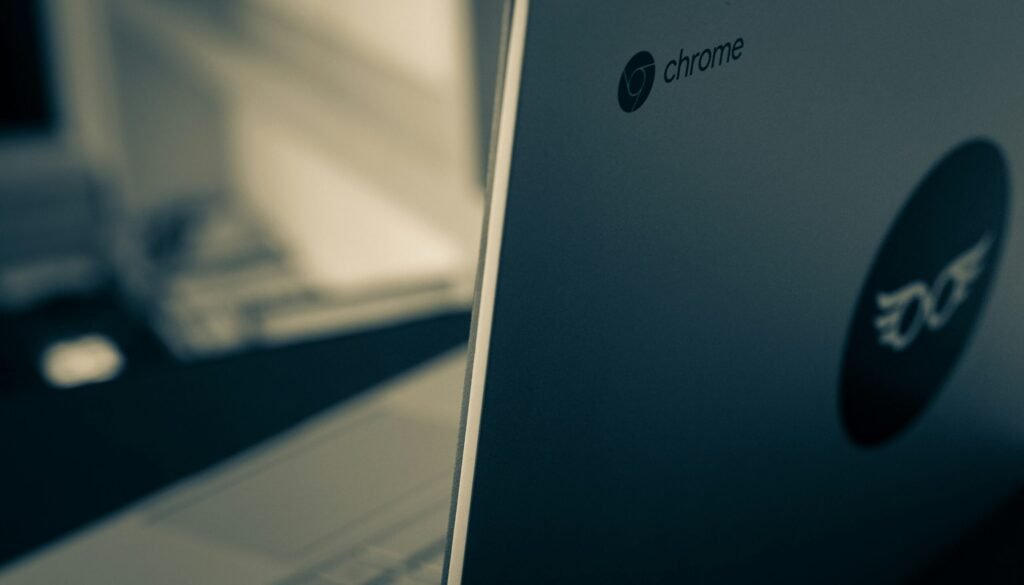Why Does My Chromebook Keep Disconnecting from Wi-Fi?
Are you frustrated with your Chromebook constantly disconnecting from Wi-Fi? Don’t worry, you’re not alone. Many Chromebook users experience this issue, and it can be quite frustrating. In this blog post, we will explore some common reasons why your Chromebook may be disconnecting from Wi-Fi and provide you with some troubleshooting tips to help you resolve the issue.
1. Weak Wi-Fi Signal
One of the most common reasons for a Chromebook to disconnect from Wi-Fi is a weak signal. If you are located far away from your Wi-Fi router or there are physical obstacles blocking the signal, your Chromebook may struggle to maintain a stable connection. To improve the signal strength, try moving closer to the router or removing any obstructions that may be blocking the signal.
2. Network Interference
Another possible cause of Wi-Fi disconnection is network interference. If there are other devices in your vicinity that are using the same Wi-Fi channel, it can cause interference and disrupt your Chromebook’s connection. To resolve this, try changing the Wi-Fi channel on your router to a less congested one. Most routers have an option to automatically select the best channel, so you can try enabling that feature as well.
3. Outdated Chrome OS
Outdated software can also lead to Wi-Fi connectivity issues on your Chromebook. Make sure that you are running the latest version of Chrome OS by checking for updates in the settings menu. Updating your Chromebook’s operating system can often fix bugs and improve Wi-Fi stability.
4. Power Saving Settings
Some Chromebook models have power-saving settings that can cause Wi-Fi disconnections. These settings are designed to conserve battery life by turning off Wi-Fi when it is not in use. However, they can sometimes be too aggressive and result in frequent disconnections. To check if this is the issue, go to the settings menu and look for power-saving options. Disable or adjust these settings to see if it resolves the problem.
5. Router Issues
It’s also worth checking if the issue lies with your router. Restarting your router can often resolve temporary connectivity issues. Additionally, you may want to check if there are any firmware updates available for your router and install them if necessary. If none of these steps work, you can try resetting your router to its factory settings, but be aware that this will erase all your customized settings.
6. Hardware Problems
In some cases, the Wi-Fi disconnection issue may be related to a hardware problem with your Chromebook. If you have tried all the troubleshooting steps mentioned above and are still experiencing issues, it might be worth contacting the manufacturer or a certified technician for further assistance.
Remember, Wi-Fi connectivity issues can be caused by a variety of factors, and it may take some trial and error to identify the exact cause of the problem. By following these troubleshooting tips, you should be able to resolve most Wi-Fi disconnection issues on your Chromebook. If all else fails, don’t hesitate to seek professional help.
We hope this blog post has provided you with some useful insights into why your Chromebook keeps disconnecting from Wi-Fi. Stay connected and enjoy your browsing experience without interruptions!